What Is Astrological Profile on Snapchat? [Detailed Guide]
Snapchat is an app for sharing videos and images that allows you to stay connected with your friends and family. You can use this app to capture photos and videos, and it also offers various filters. Snapchat has many features, but today, we will look at the astrological profile feature and how to use it.
Basically, in 2020, the Snapchat team introduced a new feature called the astrological profile. This is a series that covers 10 different planets (Sun, Moon, Mercury, Venus, Mars, Jupiter, Saturn, Neptune, Pluto, Uranus) and 12 astrological signs. It tells you about yourself and your compatibility with your friends. Your profile is essentially based on your birth, and it reveals your personality and characteristics. As I mentioned earlier, it includes 12 astrological signs and 10 planets, so it can provide insights into your characteristics and future, although it may not be entirely accurate and should not replace consultations with experts in the field of astrology.
Furthermore, Snapchat has incorporated astrology into its platform as a way to start conversations and get to know others. Astrology can help you and your friends see what qualities you share and whether you can connect on a deeper level through astrological traits.
Snapchat’s astrological profile is a fun feature and does not have any scientific significance.

How to Create Astrological Profile
Here’s a step-by-step guide:
- Open Snapchat: First, download Snapchat and open it on your mobile device.
- Sign in: Sign in to your Snapchat account.
- Open Profile: On the camera screen, you’ll find a profile icon on the top left; click on it.
- Click on Zodiac Icon: Your profile will open, and below your name, you’ll see a zodiac icon. Tap on it.
- Click Continue: A new screen will appear with a “Continue” button; click on it.
- Add Your Birth Details: You’ll be taken to another screen where you can add your birthday and birthplace.
- Tap to Complete: Finally, tap on the “Complete” button.
Congratulations, your astrological profile is now created! You’ll see your zodiac sign and other details on the next screen.
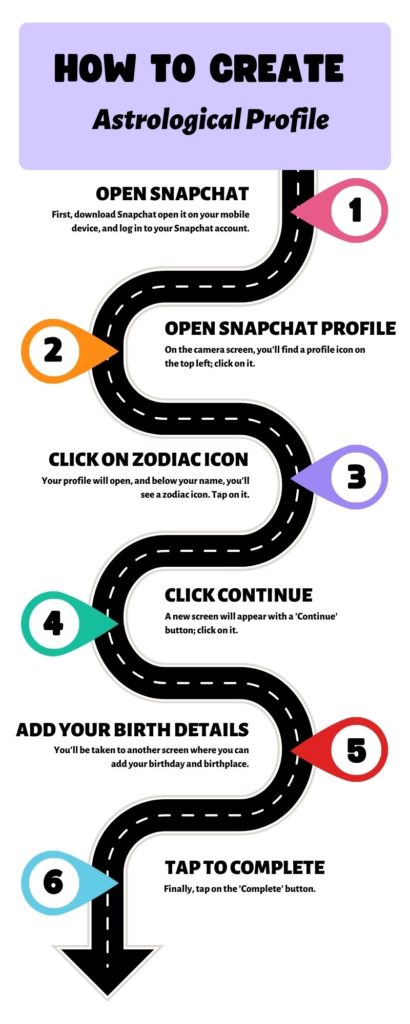
How to View Astrological Profile on Snapchat
If you have created your astrological profile on Snapchat and you want to view it now, you can certainly do so. You can view your astrology profile at any time. To view your astrology profile, follow the steps below:
- First, open your Snapchat.
- Click on the profile icon at the top left.
- Below where your name is, there will be your star name; click on it.
- A new screen will open in front of you.
- Your astrological profile will now be open.
- Here, you will find all the details related to your horoscope star.
The story of friendship compatibility consists of a series of snaps, encompassing five aspects: Attraction, Intensity, Tension, Support, and Harmony.
How to Change Astrological Profile on Snapchat
If you have entered the wrong birthdate on your Snapchat profile or you want to change your astrology profile, just follow the steps below:
- Open Snapchat on your mobile device.
- Go to your profile.
- Click on the settings button.
- Go to the “Birthday” option.
- From there, you can change your birth details.
- Click on “Continue.”
- It will ask for confirmation.
- Tap “OK.”
- Now, restart your Snapchat.
Congratulations, you have successfully changed your Snapchat astrology profile.
How to Remove Your Astrological Profile on Snapchat
If you’ve had enough or you no longer want anyone to see or compare your astrology profile, the simple way to do this is to remove it. If you want to remove it, follow the steps below.
- First, open the Snapchat app.
- Click on the profile icon in the top-left corner.
- Your profile will appear in front of you.
- On the top right side, there is a settings icon; click on it.
- Click on “Birthday.”
- Where your astrology profile is displayed, there will be a cross “X” icon.
- Click on it.
- It will ask for permission to remove; just click on the “Clear” button.
Your Snapchat astrological profile will be removed
How to Share Your Astrology Profile on Snapchat
You can share your astrology profile with your friends and relatives on Snapchat.
Share astrology profile with Friends on Snapchat
You can also share your astrology profile using Snapchat with your friends and contacts.
- First, open your astrology profile.
- At the bottom, there will be a “Read More” button.
- Click on the arrow to its right.
- Now, select the contacts or friends with whom you want to share your astrological accounts.
- Once you’ve made your selection, a send icon will appear at the bottom.
- Click on it. Your profile will be shared.
Share astrology profile on a Social App
If you don’t want to share it with the friends you have on Snapchat or if you have some friends who don’t use the Snapchat app, you can share it on any social media app.
Follow the steps below:
- Open the Snapchat app.
- Click on Bitmoji.
- Now, click on your astrological profile, which means click on your star.
- Click on the share icon on the left side of “Read More.”
- A dropdown menu will appear.
- Select any app from there and share.
Note
In Snapchat, you can also put your astrology profile on your story. You have two options:
My Story (friends only)
My Story (everyone)
You can show your story to anyone you like.
How to Save Your Snapchat Astrology
You can save your astrology account on your mobile device.
Follow the steps below:
- Open your profile.
- Long press on your profile.
- A new menu will open.
- The third option there is “save to camera roll.”
- Click on it.
Your profile will be saved in your smartphone’s gallery
How to see your Astrological Compatibility With a Friend on Snapchat
The friendship compatibility story consists of a series of snaps, encompassing five aspects: Attraction, Intensity, Tension, Support, and Harmony.
If you want to see what your friends astrological profiles are and what their zodiac signs are, you can definitely do that. For this, your Snapchat must have an astrological profile. Now, you can follow the steps below:
- First, open Snapchat.
- Next, click on your Bitmoji in the top left corner.
- Scroll down and click on “My Friends.”
- Click on the friend whose astrological profile you want to see.
- Click on “Manage Friends.”
- Now, their astrological profile will be displayed, and you can check their Astrological Compatibility.
Note
if your friend has not created an astrological profile, it won’t be visible to you.
Final Words
I’ve explained in this article what an astrological profile is and how you can use it. I’ve also taught you how to create an astrological account with its new features.
I’ve also explained how to remove an account and change your astrological profile. Additionally, I’ve provided information on how to share your astrological profile with your friends and how to save it on your mobile device. If you have any issues, feel free to ask questions in the comments, and I’ll make sure to respond.
