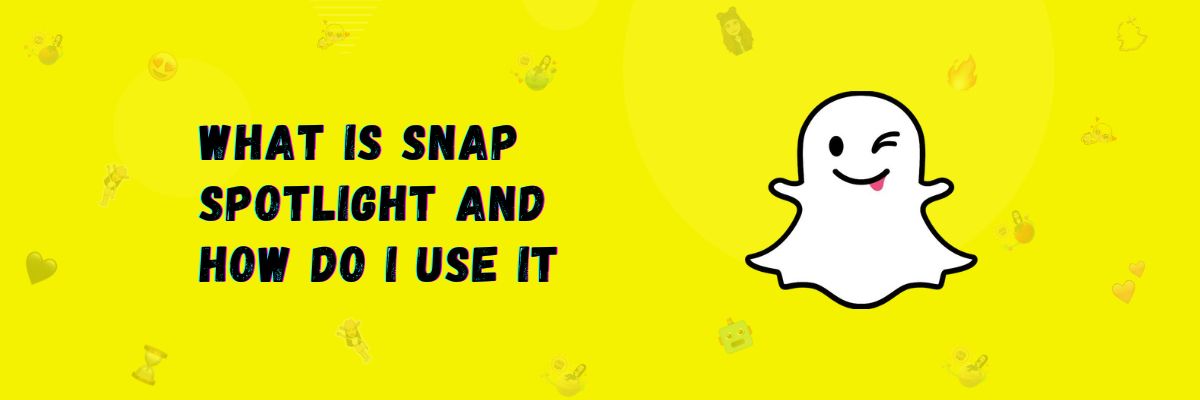Snapchat Spotlight
Snapchat has added a new tab at the bottom called Spotlight. The Spotlight feature is similar to TikTok. In this feature, videos appear just like they do on TikTok. This feature is competing with apps like Instagram Reel and YouTube Reel.
In this feature, you can also create 60-second videos and upload them. You can scroll through and watch videos from various creators.
There was a slight difference between TikTok and Snapchat, and that was after watching TikTok reels, you could leave comments, but this wasn’t the case with Snapchat Spotlight. You couldn’t leave comments on Spotlight reels initially, but Snapchat upgraded this feature and added a comments option.
How to Use Snap Spotlight
Snapchat has created a new tab at the bottom called Spotlight, with an arrow icon. You can click on it to watch new reels and like or comment on videos. If you want to watch someone’s reels, you can search for them by clicking on the search icon at the top left. If you like a particular reel, you can save it in the Snapchat app, just like you can save it on TikTok or Instagram.
How to Download and Share Spotlight Snaps
If you like a video and want to download it to send it to your friends on WhatsApp or another social app, Snapchat provides an option to download reels. Additionally, if you want to share a reel directly with your friends on Snapchat, you can do so with your Snapchat friends.
How to Download?
- If you want to download a Snapchat reel, click on the three dots at the bottom right.
- A pop-up screen will appear.
- Click on “Send to.”
- Scroll horizontally to “Share to.”
- Finally, click on the download icon.
- The Snap reel will be downloaded and saved in your gallery.
How to Share with Snapchat Friends?
- To share a reel, click on the three dots at the bottom right of the reel you want to share.
- Click on “Send to.”
- A new screen will open.
- Select the friend you want to share it with and click “Send.
How to post a snap to Spotlight?
There are 2 methods to post videos on Snapchat Spotlight. If you want to upload a short video to Spotlight, follow the simple methods below.
Using Snapchat App
- Open the Snapchat app.
- Now, open the Spotlight tab.
- Click on the create icon in the top right.
- You will have 2 options, “upload” or “Create,” click on create.
- Create your video and click on next.
Here you will have some options:
Description: Write a description here and also add tags.
Auto approve comments: If you want to allow comments on your reels, turn it on; otherwise, turn it off.
Share anonymously: If you turn this on, your name and profile won’t be shown on your post.
Show snap on public profile: If you want to make your video public, turn it on.
Allow Remixing: Use this option if you want others to remix the sound.
- If you want to share this video as a story, on Snapmap, or with your friends, select these options.
- Now, click on the send icon.
Using Camera Roll
- Open the Snapchat app and click on the Spotlight tab.
- Click on the create icon in the top right.
- You will have 2 options, “upload” or “Create,” click on upload.
- Your mobile gallery will open.
- Select the video from here.
- Now, click on next.
Description: Write a description here and also add tags.
Auto approve comments: If you want to allow comments on your reels, turn it on; otherwise, turn it off.
Share anonymously: If you turn this on, your name and profile won’t be shown on your post.
Show snap on public profile: If you want to make your video public, turn it on.
Allow Remixing: Use this option if you want others to remix the sound.
- If you want to share this as a story, on Snapmap, or with Snapchat friends, select them.
- Now, click on the send icon.
Snapchat Spotlight Features
Snapchat Music Library: Snapchat has a built-in music library with many sounds. You can use these sounds when creating your Spotlight.
Using Hashtags
If your video is about a specific topic, you can use hashtags.
Paid
If your videos are related to your business, you can upload them as sponsored videos, which will have associated charges.
Using Filters and Lenses
You can create videos using Snapchat’s lenses and filters.
How to get more views on Snapchat Spotlight?
If you want to get more views on Snapchat Spotlight, regularly follow the points mentioned below:
- Post videos/reels regularly.
- Share your account on other social media apps as a marketing strategy.
- Select a specific niche and create daily videos within that niche.
How Snapchat Decides Which Content to Feature on Spotlight
Snapchat Spotlight operates on an algorithm that depends on the following factors:
- Likes
- Shares
- Watch time
- Skips
- User interest
Your videos are shown based on these factors. For example, if you watch a video in full, you will see more videos with similar hashtags or from the same user.
Final Words
In this article, We have informed you about a new feature on Snapchat called Spotlight. This feature works similarly to the TikTok app. Additionally, We have explained how to use Spotlight and how to upload reels on it. We have provided two methods for posting reels effectively. We have also discussed some features of Spotlight and how Snapchat decides what content to show you daily.