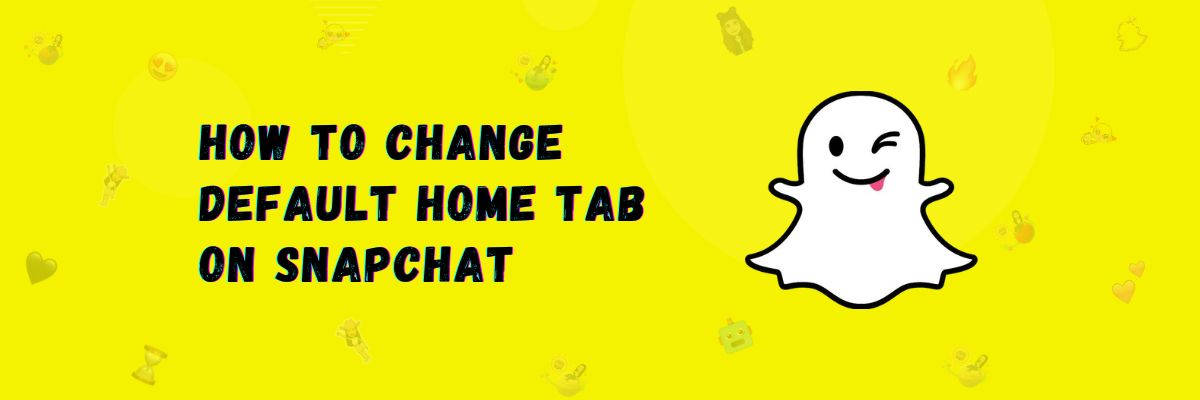How to Change Default Home Tab on Snapchat [Full Customization]
Have you ever thought about whether the five tabs that appear on the Snapchat home screen can be changed? I mean the home screen tab.
And are you annoyed by seeing the camera tab every day?
No one might have thought that you could change or replace Snapchat’s screen tabs. So, do you want to change these tabs, my friends?
Snapchat Plus has introduced many features in its Snapchat + subscription, including the ability to change the tabs on the Snapchat app. This is because seeing these tabs every day can be quite irritating, and when we come to chat with our friends, the camera tab opens, and then we have to open the message tab.
In addition to this, Snapchat Plus has many other features, such as being able to view a story again after seeing it once and friend solar system. And if you want to change the tabs now, keep reading the article.
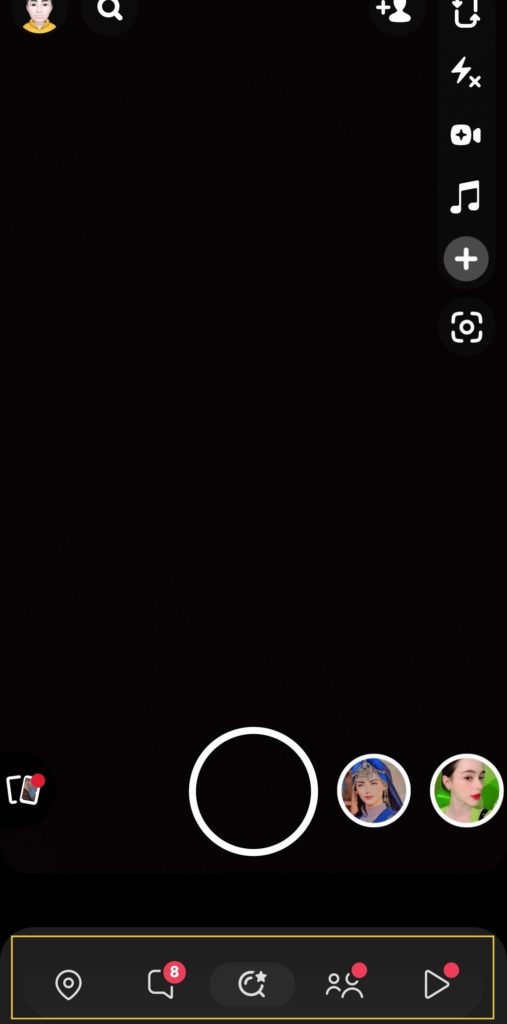
How To Customize the Default Home Tab on Snapchat
When you open the Snapchat app, the camera tab opens in front of you, allowing you to create snaps and stories, and capture images and videos. The camera tab is very useful for some people because they use Snapchat only for the camera. But some people use Snapchat only to chat with friends, so the camera tab is of no extra use to them because they only want to chat with their friends.
Similarly, some people open Snapchat just to watch reels, and they don’t need the chat box or the camera because they only use the Spotlight tab.
So, if you want to remove the default tab, i.e., the camera tab, and make the message tab or any other tab the home screen tab, you can do that.
Follow the steps below:
- Open the Snapchat app on your mobile phone.
- Click on Bitmoji.
- Now click on Snapchat+.
- Click on the home tab.
- Click on the tab that you want to set as the home screen tab.
Congratulations, you have changed your home screen tab, and now whenever you open the Snapchat app, that tab will open.
Final Words
In this article, I have told you about Snapchat Plus, which has a feature that will bring you a lot of fun and save you a lot of time. I have taught you how to change the home screen tab, which is the default camera, to another tab on the home screen using Snapchat+. Then, I explained the method for changing it.